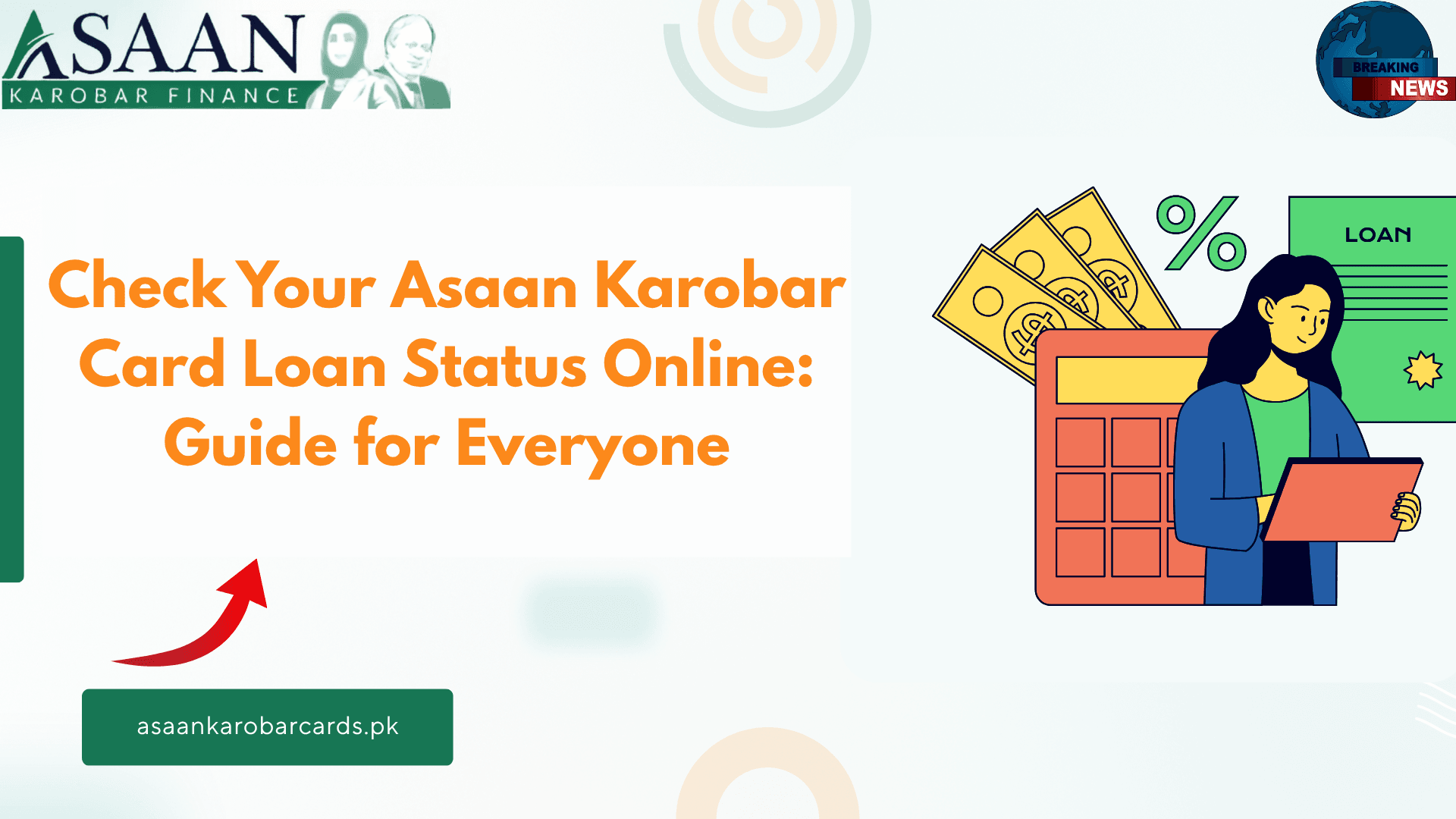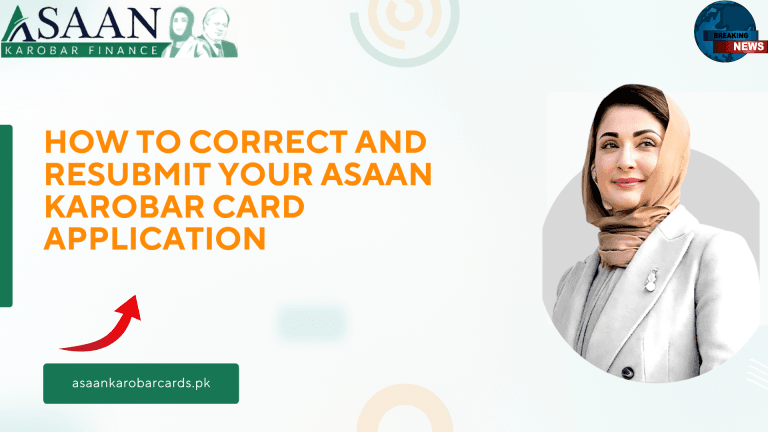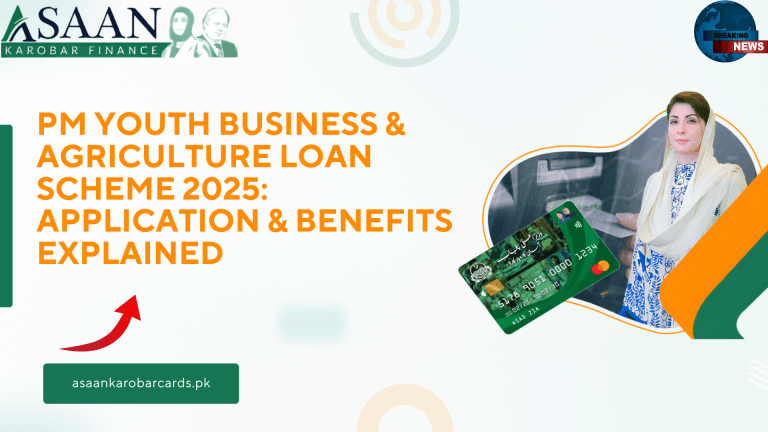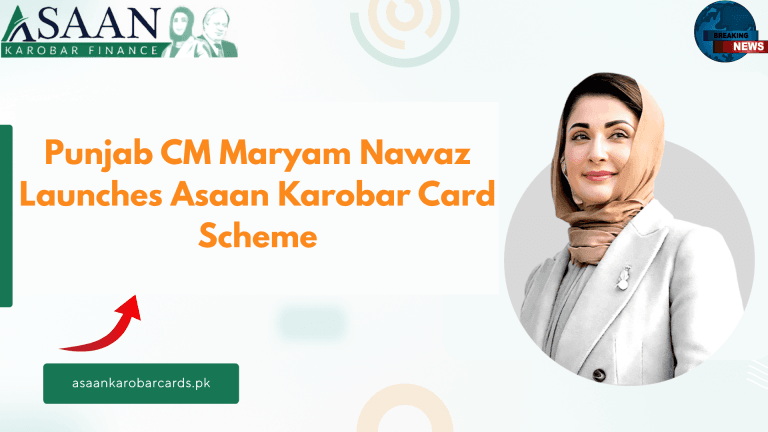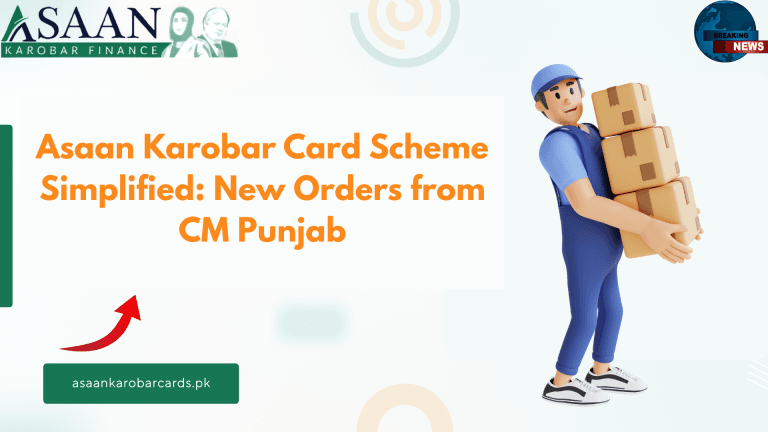Check Your Asaan Karobar Card Loan Status Online: Guide for Everyone
Ever applied for the Asaan Karobar Card and wondered, “What’s next?” You’re not alone. Thousands of people just like you are waiting to hear about their loan. The good news? You don’t have to wait and worry. You can check your status right from home—no tech skills needed.
What Is the Asaan Karobar Card?
It’s a special loan from the Punjab government. You get money for your business. No interest. Just pay back what you borrowed. It’s for small business owners and new entrepreneurs who want to start or grow their work.
Why Check Your Loan Status Online?
Checking your status keeps you in the loop. You’ll know if your application is approved, pending, or needs more info. No need to visit any office. It’s quick and easy, and you can do it on your phone or computer.
How to Check Your Asaan Karobar Card Loan Status Online
Here’s the simple step-by-step guide. Follow these, and you’ll be done in minutes.
Step 1: Visit the Official Website
Go to akc.punjab.gov.pk. That’s the real deal. Don’t use fake sites.
Step 2: Log In to Your Account
Use your CNIC and password. If you forgot your password, there’s a “Forgot Password” option. Easy peasy.
Step 3: Go to Application Status
Find the “Application Status” button on your dashboard. Click it. You’ll see your current status right away.
Step 4: Check Your Status
Look for words like:
Step 5: Fix Any Issues
If you see “Additional Documents Needed,” upload them fast. If your status is “Rejected,” read the reason and try again.
Other Ways to Check Your Status
Don’t have internet? No problem. You have options:
What If Your Status Is “Rejected”?
Rejection happens. But it’s not the end. Most times, it’s just a small mistake. Check the reason. Maybe your CNIC is expired, or your mobile number is wrong. Fix it and try again.
Common Errors and How to Fix Them
Here’s a quick table to help you out:
| Error Type | What It Means | How to Fix It |
|---|---|---|
| NADRA Error | CNIC details don’t match | Update your CNIC with NADRA |
| Excise Error | Unpaid challans or dues | Clear your dues at the Excise office |
| PMD Error | Mobile number not registered | Register your number with your CNIC |
| BOP Error | Bank hasn’t checked yet or issues | Wait a few days or call the bank |
| Missing Documents | Need more paperwork | Upload the missing documents |
Card Check Karne Ka Tarika (How to Check Your Card Status)
Want to know your card status in Urdu? Here’s how:
- Website par jao: akc.punjab.gov.pk
- Login karo: Apna CNIC aur password daalain
- Status dekho: “Application Status” par click karo
Aapka status screen par aa jayega. Agar koi problem ho, SMS ya helpline par bhi check kar sakte hain.
What If You See “PSID: null” or “Status: null”?
This means your application might be rejected. Don’t worry. Check your info, fix any errors, and try again. Or call the helpline for help.
How Long Does It Take?
Usually, it takes 2–3 weeks to hear back. Sometimes longer if there are issues. Just check your status every few days.
Tips for a Smooth Process
Apna Karobar Loan Scheme vs. Asaan Karobar Card
You might have heard about “Apna Karobar Loan Scheme.” It’s similar but not the same. Here’s a quick comparison:
| Scheme Name | Who Can Apply | Loan Amount | Interest Rate |
|---|---|---|---|
| Asaan Karobar Card | Small business owners | Up to Rs. 1 million | 0% |
| Apna Karobar Loan | Small business owners | Varies | 0% or low |
Ehsaas Karobar Loan: Is It Different?
Yes, Ehsaas Karobar Loan is another program. It’s for people who need cash for small businesses. But the Asaan Karobar Card is only for Punjab and is interest-free.
How to Reapply If Your Application Is Rejected
Don’t give up. Fix the issue and try again. Here’s how:
My Personal Experience
Last month, my cousin applied for the Asaan Karobar Card. He was nervous, but he followed the steps. He kept his phone on, checked his status online, and fixed a small error with his mobile number. In three weeks, he got approved. Now his shop is doing better than ever!
Why This Scheme Is a Big Deal
It’s not just about money. It’s about hope. Thousands of people are starting or growing their businesses because of this card. The government is really helping small business owners.
What If You Have Technical Issues?
Sometimes the website is slow or doesn’t work. Try using Google Chrome or Firefox. Clear your browser cache. If you still have problems, call the helpline.
How to Avoid Scams
Only use the official website. Don’t give your info to strangers. The real process is free and easy.
Bonus Tip:
Always keep your application ID and CNIC handy. It makes checking your status a breeze. And remember, the helpline is there to help you, not to judge. Call them if you’re stuck—they’re really helpful!
FAQs
What does “PSID: null” or “Status: null” mean?
It usually means your application is rejected. Check the error and fix it, or call the helpline.
What if my application is rejected?
Check the reason, fix the mistake, and reapply. Most issues are easy to solve.
How long does it take to get approved?
Usually 2–3 weeks, but sometimes longer if there are issues.
Can I check my status by SMS?
Yes, send “STATUS [Application ID]” to 8300.
What if I have technical problems with the website?
Try using Google Chrome or Firefox, clear your browser cache, or call the helpline.
Is the Asaan Karobar Card the same as the Apna Karobar Loan?
No, they are different. The Asaan Karobar Card is only for Punjab and is interest-free.
Checking your Asaan Karobar Card loan status online is easy. Just follow the steps, check your status often, and fix any issues quickly. Don’t let small mistakes stop you. Thousands of people are getting help—you can too. Good luck, and may your business grow